Type "PI" TO 121 YOU WILL GET Pocket internet Settings automatically.
Do it below for manual process.
For Nokia Mobiles
GO TO MAIN MENU
TOOLS->SETTINGS->CONFIGURATION->PERSONAL CONFIGURATIONS->OPTIONS->ADD NEW->SELECT "WEB" THEN PROCEED AS FOLLOWS:
NAME : Aircel Online
Homepage :http://google.com
User Name :Blank
Password :Blank
Use preferred Access Point :aircelgprs.pr
Open Access Point Setting
Proxy:Disabled
port :8080 / 8081 / try without port number.
Data Bearer : Packet Data
Sony Ericsson Mobiles
GO TO MAIN MENU>SETTINGS>CONNECTIVITY>DATTA COMMUNICATION>DATA ACCOUNTS>NEW ACCOUNTS>GPRS THEN PROCEED AS FOLLOWS
NAME: Aircel Online
APN: aircelgprs.pr
USERNAME:BLANK
PASSWORD:BLANK
THEN SAVE IT.
Settings>CONNECTIVITY> SETTINGS>Internet Settings>INTERNET PROFILE>NEW PROFILE AND PROCEED AS FOLLOWS
NAME :Aircel Online
CONNECT USING:Aircel Online
USE PROXY:No
Manual Settings for Pocket Internet
For Nokia Users
GO TO MAIN MENU
TOOLS->SETTINGS->CONFIGURATION->PERSONAL CONFIGURATIONS->OPTIONS->ADD NEW->SELECT "WEB" THEN Select
NAME : Pocket Internet
Homepage :http://google.com (or) http://aircelthrills/operator/aircelwap/
User Name :Blank
Password :Blank
Use preferred Access Point : aircelwap.pr
Open Access Point Setting
Proxy:Enabled
Proxy address :192.168.035.201
port :8081
Data Bearer : Packet Data
For Sony Ericsson Users
Open Settings->Connectivity->Data Communication->Data Accounts->New Account
Select : PS data (if available in UR phone otherwise proceed)
Name : Pocket Internet
APN: aircelwap.pr
Username: blank
Password: blank
Open Internet Settings-> Internet Profiles-> New Profile
Name: Pocket Internet
Connect Using: Pocket Internet
Then change the home page to
http://google.com (or) http://aircelthrills/operator/aircelwap/
If the above does not work contact 52024 (customer Care)
Pocket Internet Rates
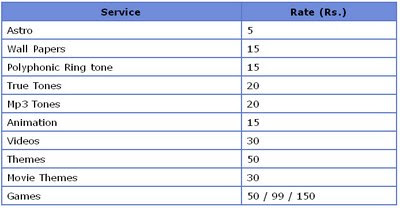

1 comments:
please give the manual settings for blackberry i need it my email id is 5parvez@in.com
Post a Comment